Easily Try New Presells With Link Testing
September 22, 2020
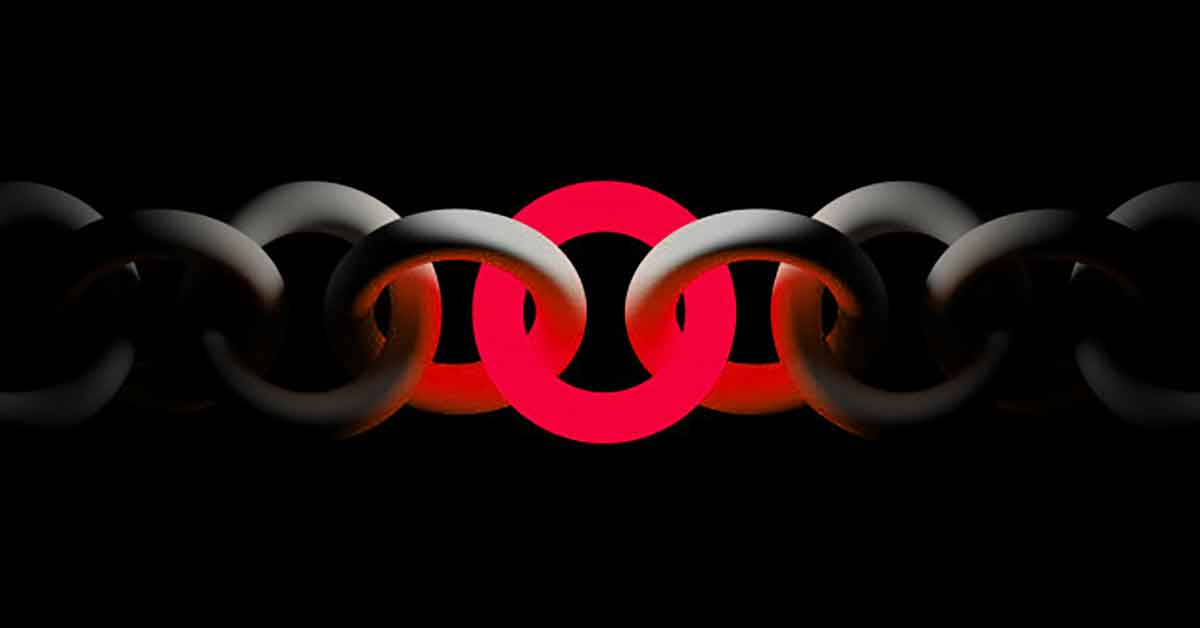
When you’re running traffic to an existing campaign with settings like weighted link routing, it can be difficult to try out a new presell and give it a chance to collect enough data to make any decisions. If your campaign has additional routing on the site or image/site/presell level, the new presell you’re adding may not even get traffic across all different possibilities that allow you to compare it against current routes. If you’re currently running a single presell on your campaign, you can take advantage of Link Testing and get the information you need as soon as you need it.
You can enable a Link Test for any links on your campaign already by clicking on the ’Start Link Test’ menu option. From there, you can select one or more presells using the checkbox next to them. Simply set the number of clicks that you want sent to the presell(s), and Maximus will send traffic to only the presell(s) until the number of clicks have been met. If you select more than one presell, the click amount is spread between all presells combined.
You can also enable a Link Test when you add a new presell URL to your campaign. This is a quick way to check out performance and allow your presell to get traffic on all types of sites and all active images, too. Link Testing like this can even be used to give a 50/50 AB split test between an existing presell link and the one you’re adding – so you can check out the performance exclusively between these two.
When your link test ends, your campaign restores all of the routing you had set up before the started – and the link will have the weight you set when you added if you started a link test when adding a new link. You can read about link testing and watch our short video in our documentation to learn more.
Try Maximus today for free!